SpringBoot(ver. 2.x) - 学习笔记
环境要求:
JDK8及以上Maven 3.5及以上
参考资料
学习的前置知识:
| 课程单元 | 前置知识 | 要求 |
|---|---|---|
| 基础篇 | Java 基础语法 | 面向对象,封装,继承,多态,类与接口,集合,IO,网络编程等 |
| 基础篇 | Spring 与 SpringMVC | 知道 Spring 是用来管理 Bean,能够基于 RESTful 实现页面请求交互功能 |
| 基础篇 | Mybatis 与 MybatisPlus | 基于 Mybatis 和 MybatisPlus 能够开发出包含基础 CRUD 功能的标准 Dao 模块 |
| 基础篇 | 数据库 MySQL | 能够读懂基础 CRUD 功能的 SQL 语句 |
| 基础篇 | 服务器 | 知道服务器与 web 工程的关系,熟悉web服务器的基础配置 |
| 基础篇 | Maven | 知道 Maven 的依赖关系,知道什么是依赖范围,依赖传递,排除依赖,可选依赖,继承 |
| 基础篇 | WEB 技术(含vue,ElementUI) | 知道 vue 如何发送 ajax 请求,如何获取响应数据,如何进行数据模型双向绑定 |
| 应用篇 | Linux(CenterOS7) | 熟悉常用的 Linux 基础指令,熟悉 Linux 系统目录结构 |
| 应用篇 | 实用开发技术 | 缓存:Redis、MongoDB、…… 消息中间件:RocketMq、RabbitMq、…… |
| 原理篇 | Spring | 了解 Spring 加载 Bean 的各种方式,知道 Spring 容器底层工作原理,能够阅读简单的 Spring 底层源码 |
一、基础篇
1 快速创建 SpringBoot 项目
使用 spring 提供的快速构建
步骤 1:创建一个空的项目,然后创建新模块,选择 Spring Initializr,并配置模块相关基础信息;如果外网访问不了,或者是构建的时候太慢了,那么就可以在创建工程时,切换选择 starter 服务路径(点击 Server URL 就可以切换),然后手工收入阿里云提供给我们的使用地址即可。地址:
1 | http://start.aliyun.com |
其他的步骤和下面的类似,只不过是变成中文的了;
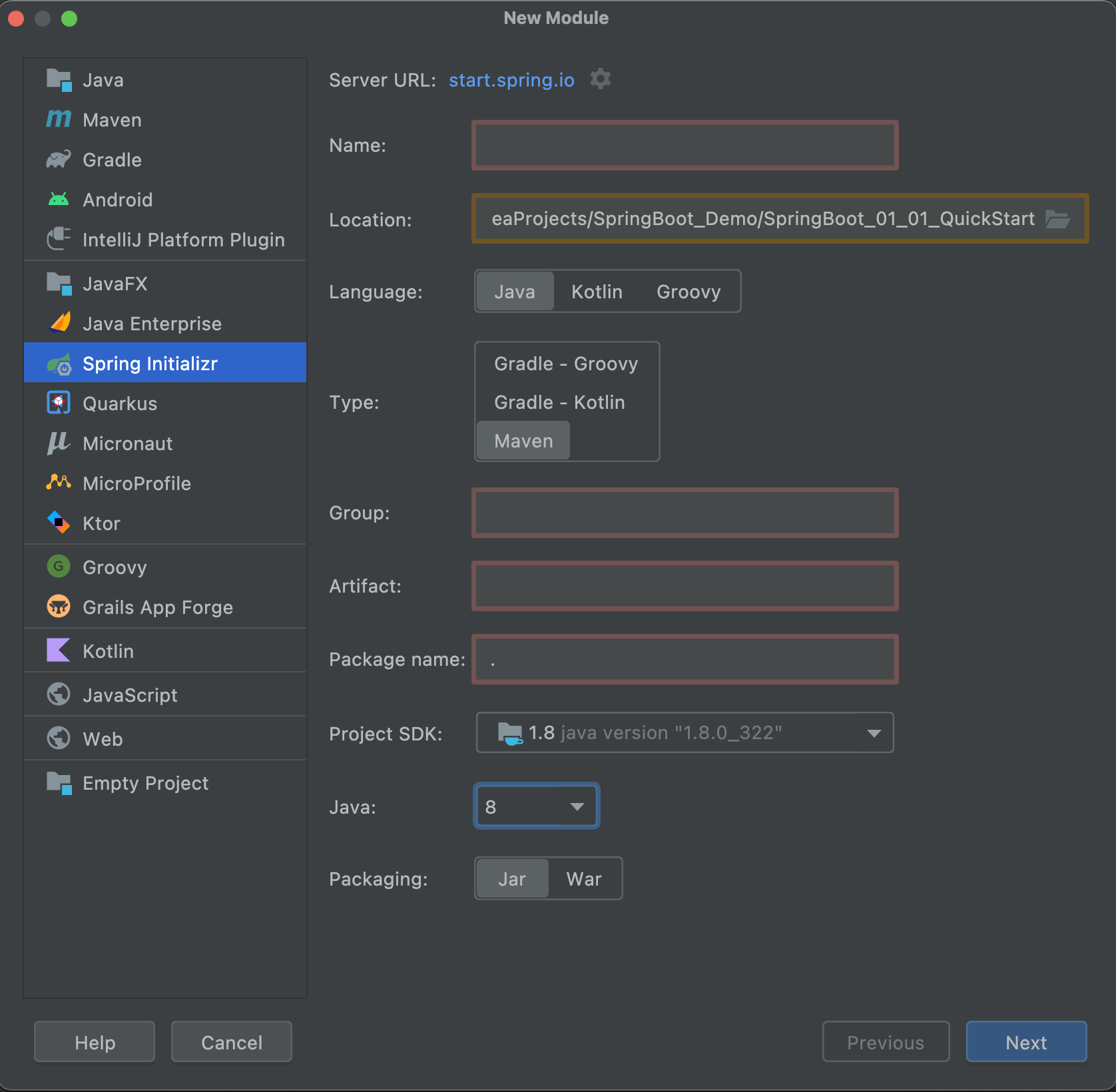
步骤 2:选择要创建的 SpringBoot 项目的版本和依赖,这里我们创建的是 web 项目,注意右下角的依赖是和我们左边打勾的依赖是一致的;
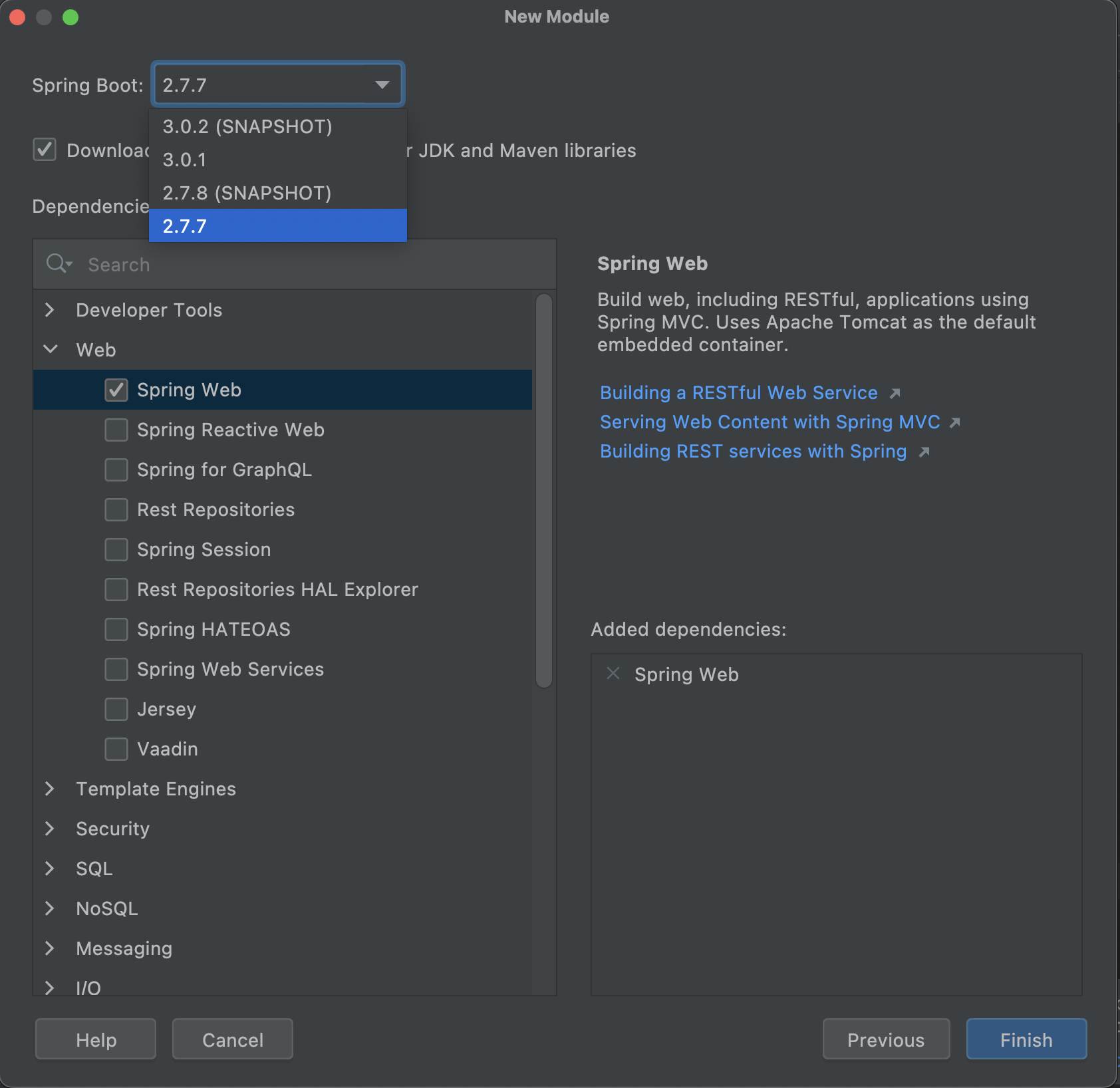
步骤 3:开发控制器类 Controller,以测试环境是否可用。
入门案例制作的 SpringMVC 的控制器基于 REST 风格开发,当然此处使用原始格式制作 SpringMVC 的程序也是没有问题的,上例中的 @RestController 与 @GetMapping 注解是基于 RESTful 开发的典型注解。
1 | package fr.gdai.controller; |
步骤 4:运行自动生成的 Application 类
1 | package fr.gdai; |
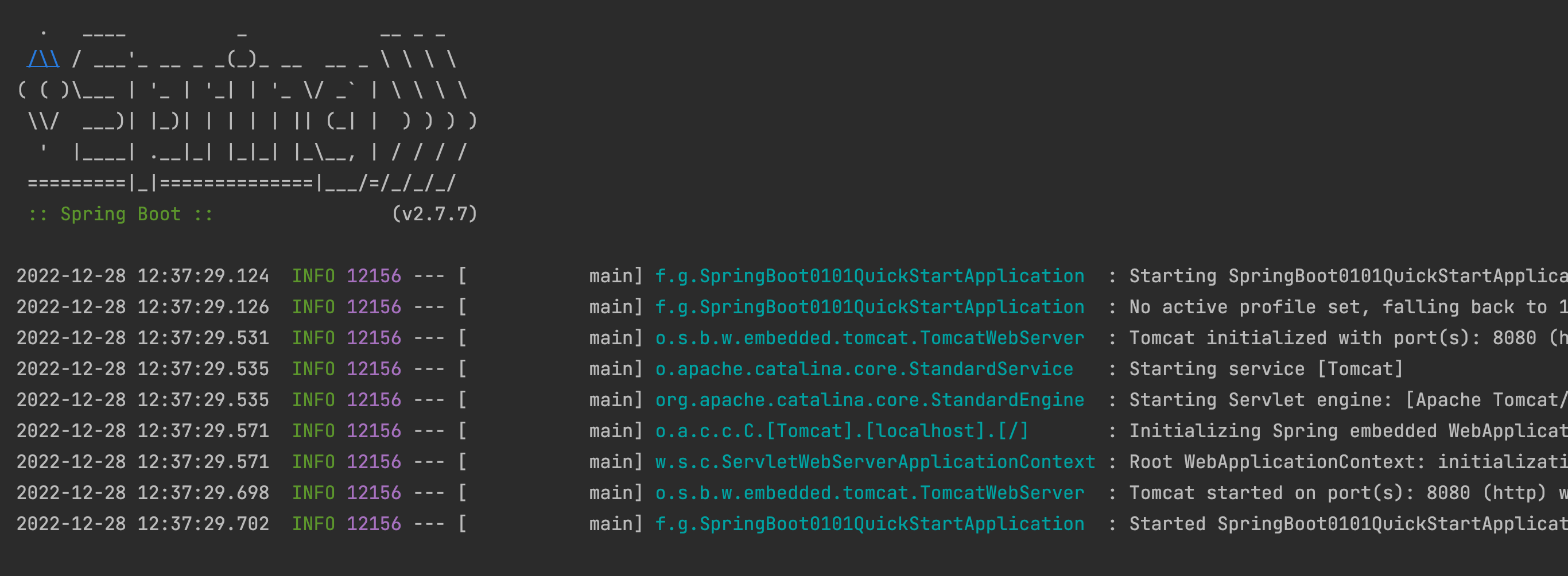
步骤⑤:至此,服务器已经启动完成,可以使用浏览器访问启动的服务器。
1 | http://localhost:8080/books |
基于 Maven 的手动构建
步骤 1:创建工程时,选择手工创建 Maven 工程;
步骤 2:参照标准 SpringBoot 工程的 pom.xml 文件,书写自己的 pom.xml 文件即可:
1 |
|
步骤 3:之前运行 SpringBoot 工程需要一个 Application 类,我们自己手动创建一个,建议按照之前的目录结构来创建。
1 | package fr.gdai; |
- 注意 ⚠️:类上面的注解
@SpringBootApplication千万忘记,后面再介绍; - 注意 ⚠️:
Application类名可以自定义,只要保障下面代码中使用的类名和你自己定义的名称一样即可,也就是run()方法中的那个.class对应的名称。
步骤 4:和之前一样,我们可以自己创建一个 Controller 测试一下是否能用。
其实,通过向导或者网站创建的
SpringBoot工程其实就是帮你写了一些代码,而现在是自己手写,写的内容都一样,仅此而已。
2 SpringBoot 简介
SpringBoot 是由 Pivotal 团队设计的全新框架,其目的就是为了用来简化 Spring 应用的初始搭建以及开发过程。结合前面的入门程序搭建来看,SpringBoot 为我们极大的简化了 web 项目的搭建,这些简化操作主要体现在下面四个方面:
Maven:parentMaven:starter- 引导类
@SpringBootApplication - 内嵌
tomcat
parent
我们在之前的编程实践中经常会遇到 Maven 中的依赖之间版本不匹配从而项目无法正常运行的情况,在 SpringBoot 里,官方给出了若干个基于不同项目种类的依赖组合(如 web、thymeleaf 等)。这些依赖的组合及其版本都被预先定义在 spring-boot-starter-parent 中:
1 | <parent> |
我们在使用时就不用担心冲突问题了。
注意 ⚠️:
spring-boot-starter-parent仅仅帮我们进行版本管理,它不负责导入坐标,即使用什么依赖还是由我们自己决定,只不过版本不需要我们管理了。整体上来说,使用spring-boot-starter-parent可以帮助开发者进行版本的统一管理。
那么这种机制是如何实现的呢?
其实 parent 是有 Maven 提供的特性,我们以下面这个例子为例:
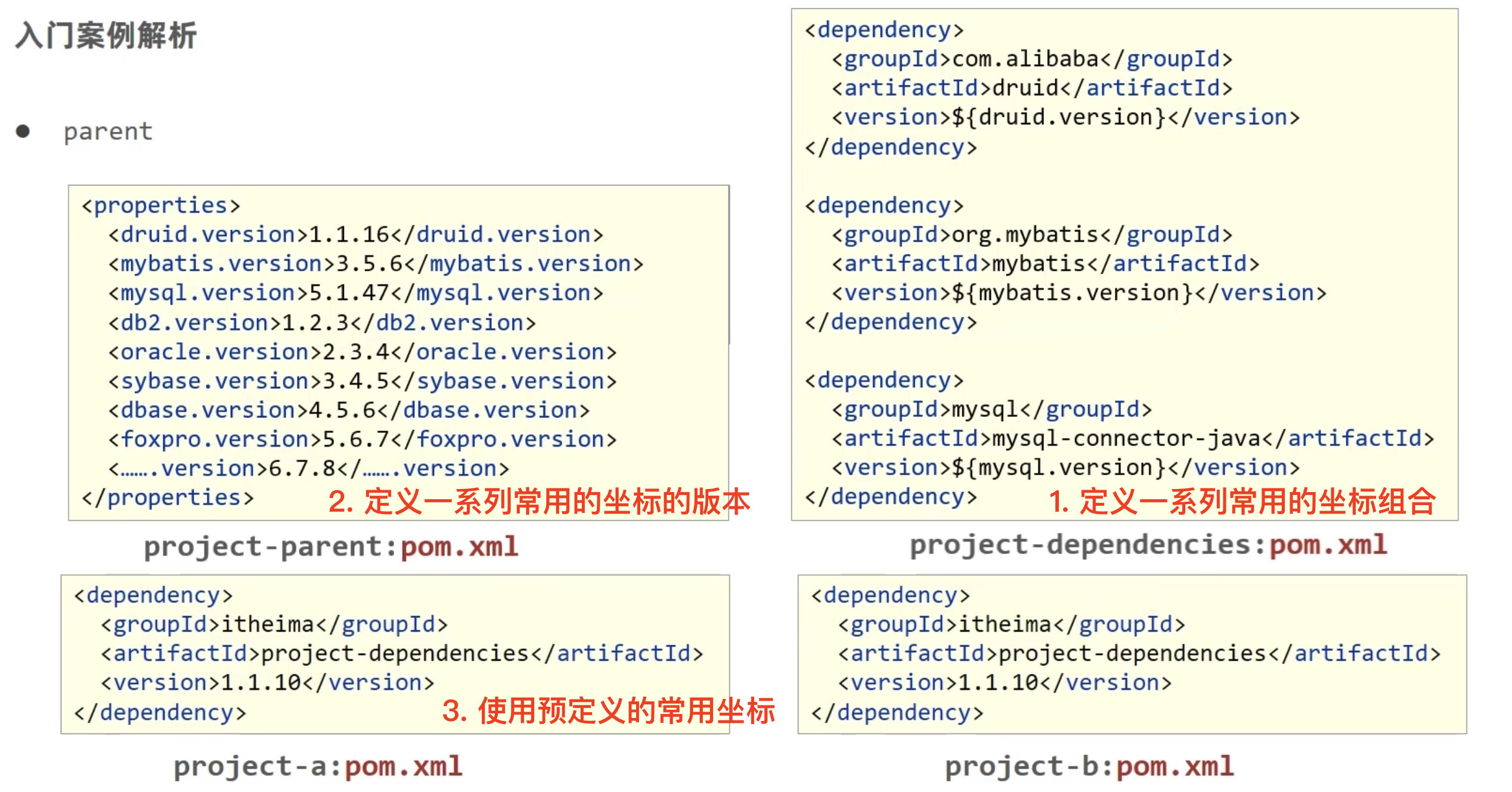
- 我们可以跟踪一下
spring-boot-starter-parent,.xml配置如下(只摘抄了部分重点配置):
1 | <parent> |
- 我们继续跟踪
spring-boot-dependencies,.xml配置如下(只摘抄了部分重点配置):
1 | <properties> |
从上面的 spring-boot-starter-dependencies 的 pom.xml 中我们可以发现,一部分坐标的版本、依赖管理、插件管理已经定义好,但并未使用。
小结
- 开发
SpringBoot程序要继承spring-boot-starter-parent spring-boot-starter-parent中定义了若干个依赖管理- 继承
parent模块可以避免多个依赖使用相同技术时出现依赖版本冲突 - 继承
parent的形式也可以采用引入依赖的形式实现效果
starter
上面我们通过 parents 可知,一部分坐标的版本、依赖管理、插件管理已经定义好,但并未使用。
这一节我们将介绍的 starter 将介绍这些依赖坐标的使用。
我们继续分析项目的 pom.xml 文件,我们发现其中有如下设置:
1 | <dependencies> |
我们追踪一下 spring-boot-starter-web,配置如下(只摘抄了部分重点配置):
1 | <dependencies> |
从上面的 spring-boot-starter-web 的 pom.xml 中我们可以发现,spring-boot-starter-web 就是将 web 开发要使用的 spring-web、spring-webmvc 等坐标进行了“打包”,这样我们的工程只要引入 spring-boot-starter-web 起步依赖的坐标就可以进行 web 开发了,同样体现了依赖传递的作用。
starter
SpringBoot中常见项目名称,定义了当前项目使用的所有依赖坐标,以达到减少依赖配置的目的parent
- 所有
SpringBoot项目要继承的项目,定义了若干个坐标版本号(依赖管理,而非依赖),以达到减少依赖冲突的目的spring-boot-starter-parent各版本间存在着诸多坐标版本不同- 实际开发
- 使用任意坐标时,仅书写 GAV(groupId, artifactId, version) 中的 G 和 A,V 由
SpringBoot提供,除非SpringBoot未提供对应版本 V- 如发生坐标错误,再指定
Version(要小心版本冲突)
小结
- 开发
SpringBoot程序需要导入坐标时通常导入对应的starter - 每个不同的
starter根据功能不同,通常包含多个依赖坐标 - 使用
starter可以实现快速配置的效果,达到简化配置的目的
引导类
引导类是整个程序的入口。与 Spring 的基本框架类似,SpringBoot 中也存在 Bean 的容器 ConfigurableApplicationContext。我们可以通过这个容器获取到 Bean 对象
1 | package fr.gdai; |
@SpringBootApplication 注解相当于普通 Spring 框架中的包扫描+配置类:
1 |
|
SpringBoot的引导类是工程的执行入口,运行main()方法就可以启动项目SpringBoot工程运行后初始化Spring容器,扫描引导类所在包加载Bean
小结
SpringBoot工程提供引导类用来启动程序SpringBoot工程启动后创建并初始化Spring容器
内嵌 tomcat
在第一章,我们快速创建好项目并启动测试时,我们并没有配置任何服务器信息(如 tomcat 等)。但是在控制台打印的信息中我们可以清楚的看到 tomcat 服务器被启动,且端口为 8080。
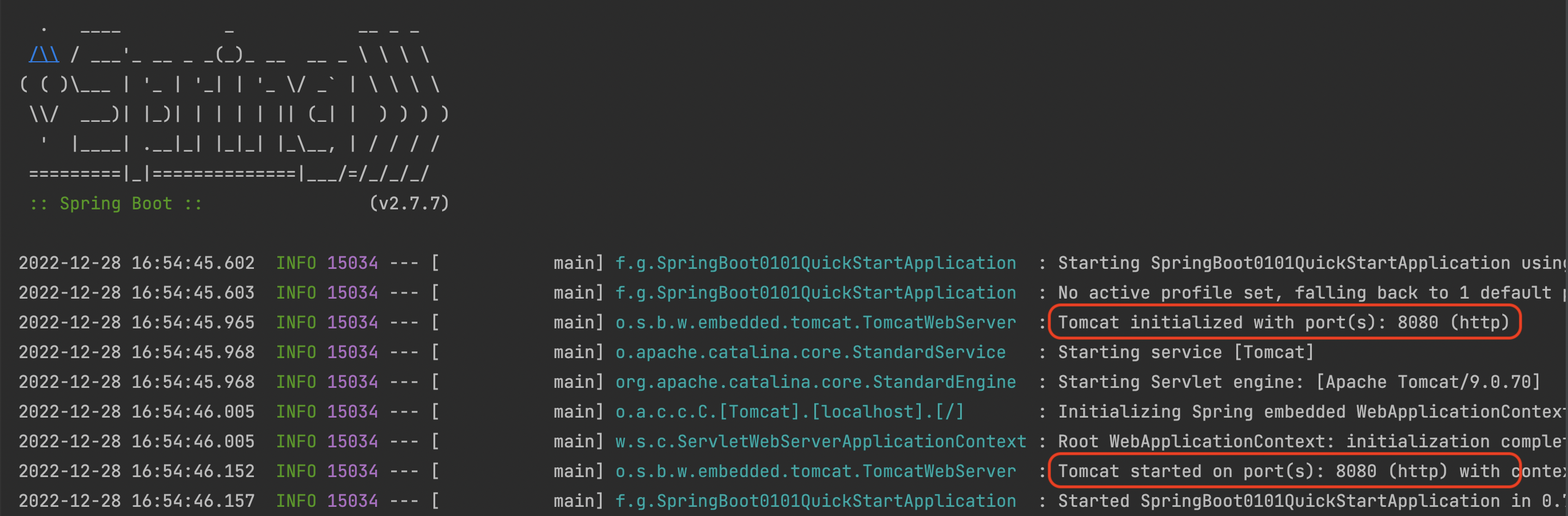
我们可以继续检查 pom.xml 文件:
1 | <dependencies> |
spring-boot-starter-web
1 | <dependencies> |
spring-boot-starter-tomcat
1 | <dependencies> |
此时我们可以看到,SpringBoot 之所以没有安装 tomcat 服务器却依然可以使用,是因为 SpringBoot 将 tomcat 内嵌到运行环境中(tomcat-embed-core),将其作为 Bean 对象,使用 Spring 容器进行管理。
tomcat服务器是一款使用java开发的软件,可以将其对象使用Spring容器进行管理。
当然,我们可以使用 Maven 的排除依赖 <exclusion> 来排除 tomcat 依赖,从而实现更换服务器的目的。操作如下:
1 | <dependencies> |
此时,我们更换的 jetty 服务器就生效并可以启动了:
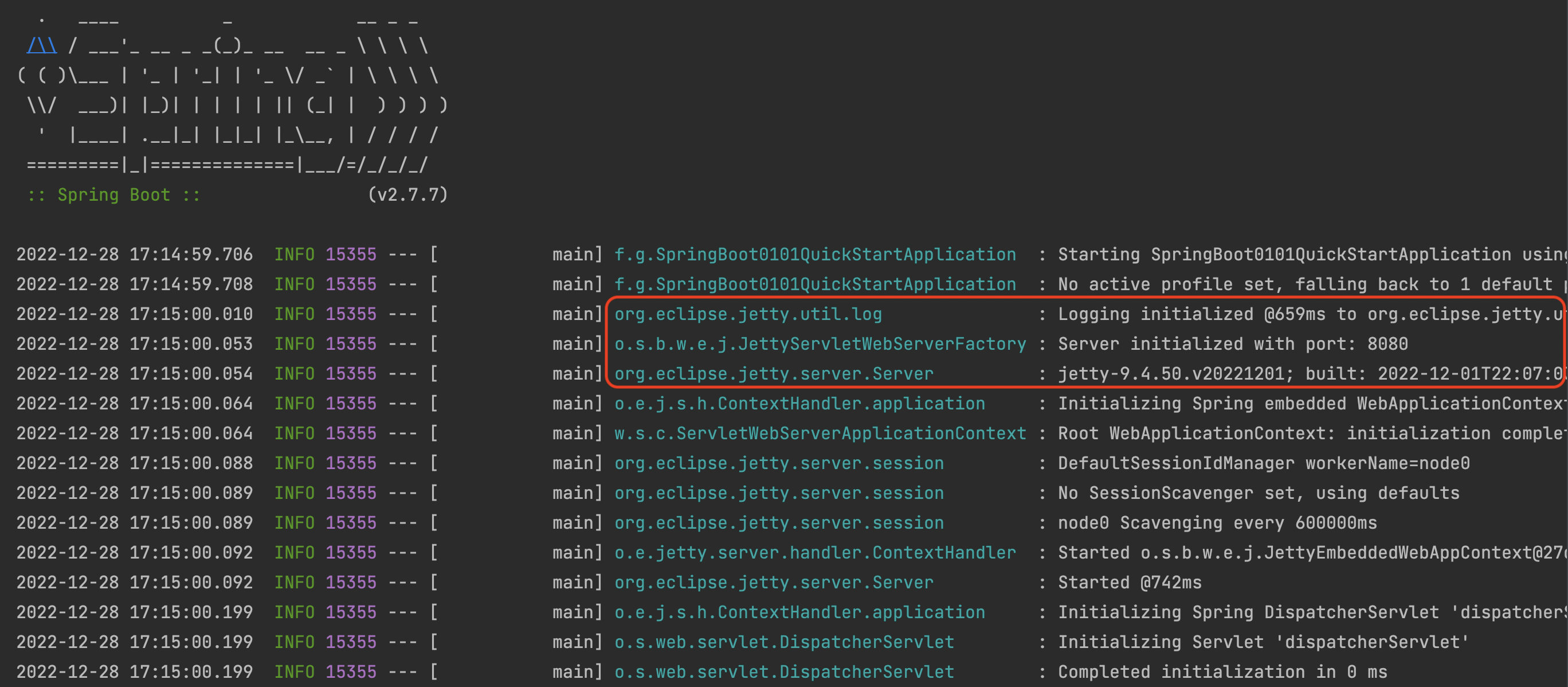
SpringBoot 的内置服务器
tomcat(默认):apache出品,应用面广,负载了若干较重的组件jetty: 更轻量级,负载性能远不及tomcat;可扩展性更强(相较于tomcat),谷歌应用引擎已经全面切换为jettyundertow:负载性能勉强超过tomcat
小结
- 内嵌
tomcat服务器是SpringBoot辅助功能之一 - 内嵌
tomcat工作原理是将tomcat服务器作为对象运行,并将该对象交给Spring容器管理 - 变更内嵌服务器思想是去除现有服务器,添加全新的服务器
3 SpringBoot 的配置
基础配置
SpringBoot 工程中,所有的配置都统一在一个配置文件中。默认配置文件如下所示,其通过键值对配置对应属性:
1 | src/main/resources/application.properties |
SpringBoot 内置配置属性查询:点击跳转 SpringBoot 官方网站
修改默认端口号
1 | # 修改服务器端口 |
关闭/修改运行日志图标
1 | # 关闭运行日志图标(banner) |
设置日志相关
以下日志记录级别是按照记录的信息量的递增顺序列出的:
off(关闭)、fatal(致命)、error(错误)、warn(警告)、info(信息,默认值)、debug(调试)、trace(跟踪)
1 | # 设置日志显示级别 |
思考❓:
我们观察一下上面的日志级别设置,为了更加细粒度地控制日志的输出,使用
.properties文件时经常需要写许多类似的内容。那么我们是否可以使这种配置更加的格式化,从而简化书写呢?SpringBoot提供了多种属性配置的方式,详见下一节配置文件类型。
小结
SpringBoot中导入对应的starter依赖后,才会提供对应配置属性- 书写
SpringBoot配置采用关键字+提示形式书写
配置文件类型
SpringBoot 提供了 3 种属性配置文件的格式:
-
application.properties:(传统格式/默认格式)1
2
3
4# 修改服务器端口
server.port=8081
# 修改访问服务的前缀
server.servlet.context-path=/test -
application.yml:(主流格式)1
2
3
4
5# 修改服务器端口及访问服务的前缀
server:
port: 8082
servlet:
context-path: /test -
application.yaml1
2
3
4
5# 修改服务器端口及访问服务的前缀
server:
port: 8082
servlet:
context-path: /test
思考❓:
如果三个配置文件都存在
resource文件目录下,那么谁会生效?
我们不妨试验一下,观察控制台打印的日志信息中关于服务器端口的信息:
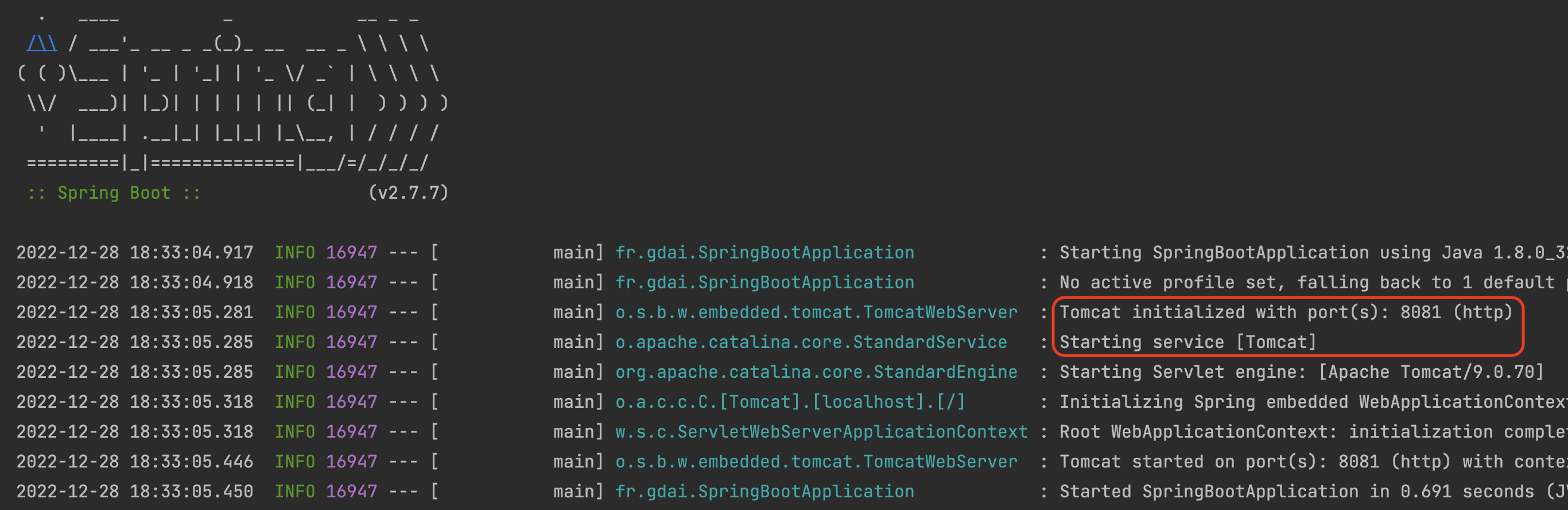
我们发现,服务器端口为 8081。同理继续试验,最后得出结论。SpringBoot 配置文件加载顺序:
1 | application.properties > application.yml > application.yaml |
注意 ⚠️:
- 不同配置文件中相同配置按照加载优先级相互覆盖 (高优先级配置内容会覆盖低优先级配置内容)
- 但是不同配置文件中不同配置会全部保留;
YAML 语法
YAML
YAML(YAML Ain’t Markup Language),是一种数据序列化格式,而不是像 XML 那样的标记语言。
【优点】
- 容易阅读
- 容易与脚本语言交互
- 以数据为核心,重数据轻格式
【YAML 文件扩展名】
.yml(主流).yaml
YAML 基本语法
key: value,属性名与属性值之间使用冒号+空格作为分隔,且属性名不能重复- 大小写敏感
- 属性层级关系使用多行描述
- 使用缩进表示层级关系,同层级左侧对齐,只允许使用空格(不允许使用 Tab 键);缩进的空格数目不重要,只要相同层级的元素左侧对齐即可
#表示注释
YAML 数据类型
- 字面值的表示方式
1 | booleanType: true # TRUE, true, Ture, FALSE, false, False 均可 |
- 对象的表示方式
1 | student: |
- 数组表示方式:在属性名书写位置的下方使用
-作为数据开始符号。每行书写一个数据,-与数据间空格分隔
1 | courses: |
.yaml文件中的变量引用:在上面的例子中,我们注意到student数组中的department属性都应该一致,所以我们考虑使用变量引用。如下所述:
1 | departmentName: "Sciences du Numérique" |
思考❓:
现在我们已经知道了 YAML 具有严格的数据格式要求,并且已经可以正确的书写 YAML 文件了,那这些文件书写后其实是在定义一些数据。这些数据时给谁用的呢?
大部分是
SpringBoot框架内部使用,但是如果我们想配置一些数据自己使用,能不能用呢?答案是可以的,那如何读取 YAML 文件中的数据呢?
读取 YMAL 中的数据
读取单一数据
与 Spring 框架中一样,使用 @Value 读取单个数据,属性名引用方式:${一级属性名.二级属性名...}
1 | package fr.gdai.controller; |
我们通过发送 GET 请求访问到该方法
1 | http://localhost:8081/test/books |
结果输出:
1 | 从yaml文件中读取到:gdai Sciences du Numérique Calcul Parallèle |
小结
-
使用
@Value配合 SpEL 读取单个数据; -
如果数据存在多层级,依次书写层级名称即可;
-
如果属性中出现特殊字符,可以使用双引号包裹起来作为字符解析
1
2text1: \t # 读取是依旧按照 \t 读取, 不会解析为转义字符
text2: "\t" # 使用""包裹的转义字符将会生效
读取全部数据
SpringBoot 提供了一个 Environment 对象来封装全部数据,并使用 @Autowired 注解使其装载所有数据。
1 | package fr.gdai.controller; |
我们通过发送 GET 请求访问到该方法
1 | http://localhost:8081/test/books |
结果输出:
1 | 从yaml文件中读取到:gdai Sciences du Numérique Calcul Parallèle |
思考❓:
我们想结构性地获取数据(例如,我们定义了数据库的连接设置),但是并不想获取全部数据(因为这样冗余数据过多)。我们应该怎么做呢?
读取引用类型属性数据
之前我们提出了一个问题:我们想结构性地获取数据(例如,我们定义了数据库的连接设置),我们应该怎么做呢?
例如我们在配置文件中定义:
1 | # 创建类,用于封装下面的数据 |
-
自定义对象用来封装指定数据。需要注意的是:
- 封装对象的属性名需要与 yaml 数据的属性名相同;
- 使用
@Component将其放入Spring容器 - 使用
@ConfigurationProperties(prefix="")指定加载的数据
1
2
3
4
5
6
7
8
9
10
11
12
13
14
15
16package fr.gdai.config;
/**
* 1. 定义数据模型用来封装yaml文件中对应的数据
* 2. 使用 @Component 将其放入spring容器
* 3. 使用 @ConfigurationProperties 指定加载的数据
*/
public class MyDataSource {
private String driver;
private String url;
private String username;
private String password;
// 省略 getter, setter, constructor
} -
在
Controller中装载该封装类:1
2
3
4
5
6
7
8
9
10
11
12
13
14
15
16package fr.gdai.controller;
public class BookController {
private MyDataSource myDataSource;
public String printDemo() {
String s = myDataSource.toString();
System.out.println(s);
return s;
}
} -
我们通过发送
GET请求访问到该方法1
http://localhost:8081/test/books
结果输出:
1
MyDataSource{driver='com.mysql.jdbc.Driver', url='jdbc:mysql://localhost:3306/database', username='root', password='root'}
小结
- 使用
@ConfigurationProperties(prefix="")注解绑定配置信息到封装类中 - 封装类需要定义为
Spring管理的Bean(@Component),否则无法进行属性注入